Optimizing React Application Performance

Introduction
As React applications grow in complexity, performance optimization becomes increasingly important. Slow rendering, excessive re-renders, and poor responsiveness can significantly impact user experience and engagement metrics. Fortunately, React offers numerous built-in features and patterns to help developers optimize performance.
This article explores practical techniques and best practices for optimizing React applications. While React is already quite efficient with its virtual DOM implementation, understanding key optimization strategies can help you build applications that remain fast and responsive even as they scale.
Understanding React Rendering
Before diving into optimization techniques, it's important to understand how React's rendering process works:
- Component rendering: When state or props change, React calls the component's render function.
- Virtual DOM reconciliation: React creates a new virtual DOM and compares it with the previous one.
- DOM updates: React updates only the parts of the actual DOM that have changed.
Performance issues usually stem from:
- Too many unnecessary re-renders
- Expensive calculations repeated on every render
- Inefficient state management patterns
- Large component trees that render simultaneously
- Heavy initial loads due to large bundle sizes
Identifying Performance Bottlenecks
Before optimizing, you need to identify where the performance issues lie. React provides several tools to help:
React Developer Tools Profiler
The React DevTools Profiler is one of the most valuable tools for identifying performance issues:
- Record rendering performance during user interactions
- Identify components that render too often or take too long to render
- See which renders were triggered by which state changes
- Measure the "commit" phase duration (when React applies changes to the DOM)
Performance Monitoring Hooks
React provides hooks for measuring performance:
// Using the useDebugValue hook to log render times
import { useEffect, useDebugValue, useState } from 'react';
function useRenderTimer(componentName) {
const [startTime] = useState(performance.now());
useEffect(() => {
const endTime = performance.now();
console.log(`${componentName} rendered in ${endTime - startTime}ms`);
});
useDebugValue(`${componentName} render time`);
}Preventing Unnecessary Re-renders
React.memo for Function Components
Use React.memo to prevent re-rendering when props haven't changed:
import React from 'react';
const MovieCard = React.memo(function MovieCard({ title, rating, poster }) {
console.log(`Rendering: ${title}`);
return (

{title}
{rating}/10
);
});
By default, React.memo performs a shallow comparison of props. For more complex props, you can provide a custom comparison function:
const MovieCard = React.memo(
function MovieCard({ movie, onSelect }) {
// Component implementation
},
(prevProps, nextProps) => {
// Return true if passing nextProps would render
// the same result as prevProps, otherwise return false
return (
prevProps.movie.id === nextProps.movie.id &&
prevProps.onSelect === nextProps.onSelect
);
}
);PureComponent for Class Components
If you're still using class components, extend PureComponent instead of Component:
import React, { PureComponent } from 'react';
class MovieList extends PureComponent {
render() {
return (
{this.props.movies.map(movie => (
{movie.title}
))}
);
}
}
PureComponent automatically implements shouldComponentUpdate with a shallow prop and state comparison.
shouldComponentUpdate Method
For more granular control in class components, implement shouldComponentUpdate:
shouldComponentUpdate(nextProps, nextState) {
// Only re-render when specific props change
return (
nextProps.selectedMovieId !== this.props.selectedMovieId ||
nextProps.movies.length !== this.props.movies.length
);
}Optimizing Expensive Calculations
useMemo Hook
Use useMemo to cache expensive calculations between renders:
import { useMemo } from 'react';
function MovieAnalytics({ movies, genre }) {
// This calculation will only run when movies or genre changes
const filteredAndSorted = useMemo(() => {
console.log('Running expensive calculation...');
// Filter by genre
const filtered = genre
? movies.filter(movie => movie.genres.includes(genre))
: movies;
// Sort by rating
return [...filtered].sort((a, b) => b.rating - a.rating);
}, [movies, genre]); // Dependency array
return (
Top Movies{genre ? ` in ${genre}` : ''}
{filteredAndSorted.map(movie => (
- {movie.title} - {movie.rating}
))}
);
}Always include all dependencies in the dependency array to avoid stale closures and bugs.
useCallback Hook
Use useCallback to prevent function recreation on each render:
import { useCallback } from 'react';
function MovieList({ movies, onMovieSelect }) {
// This function will only be recreated if onMovieSelect changes
const handleSelect = useCallback(
(movieId) => {
console.log(`Movie selected: ${movieId}`);
onMovieSelect(movieId);
},
[onMovieSelect]
);
return (
{movies.map(movie => (
);
}
useCallback is especially important when passing functions to memoized child components.
Efficient Rendering of Lists
Keys and List Rendering
Using proper keys helps React optimize list updates:
// BAD: Using array index as key
{movies.map((movie, index) => (
Avoid using array indices as keys when the list can reorder or items can be added/removed from the middle, as this can lead to unnecessary re-rendering and potential bugs.
Virtualization for Long Lists
For long lists, render only the visible items using virtualization libraries:
import { FixedSizeList } from 'react-window';
function VirtualizedMovieList({ movies }) {
const Row = ({ index, style }) => (
{movies[index].title}
);
return (
{Row}
);
}
Libraries like react-window and react-virtualized help manage the rendering of large lists by only rendering what's currently visible in the viewport.
Optimizing Context API Usage
The Context API can cause performance issues when overused. Here are some strategies to optimize:
Context Splitting
Split your contexts based on how frequently they change:
// Instead of one large context
const AppContext = React.createContext();
// Split into multiple contexts by update frequency
const UserContext = React.createContext(); // Rarely changes
const ThemeContext = React.createContext(); // Changes occasionally
const NotificationContext = React.createContext(); // Changes frequentlyMemoizing Context Values
Memoize values provided to context to prevent unnecessary re-renders:
function MovieProvider({ children }) {
const [movies, setMovies] = useState([]);
const [favorites, setFavorites] = useState([]);
// Memoize the context value object
const value = useMemo(() => ({
movies,
favorites,
addFavorite: (movieId) => {
setFavorites(prev => [...prev, movieId]);
},
removeFavorite: (movieId) => {
setFavorites(prev => prev.filter(id => id !== movieId));
}
}), [movies, favorites]);
return (
{children}
);
}Code Splitting and Lazy Loading
Reduce initial bundle size with code splitting and lazy loading:
React.lazy and Suspense
import React, { Suspense, lazy } from 'react';
import { BrowserRouter, Routes, Route } from 'react-router-dom';
import LoadingSpinner from './components/LoadingSpinner';
// Lazy-loaded components
const Home = lazy(() => import('./pages/Home'));
const MoviesPage = lazy(() => import('./pages/MoviesPage'));
const MovieDetail = lazy(() => import('./pages/MovieDetail'));
const UserProfile = lazy(() => import('./pages/UserProfile'));
function App() {
return (
);
}Dynamic Import for Components
Load components only when needed:
import { useState, lazy, Suspense } from 'react';
// This component will only be loaded when the user opens the modal
const VideoPlayer = lazy(() => import('./components/VideoPlayer'));
function MovieCard({ movie }) {
const [showTrailer, setShowTrailer] = useState(false);
return (
{movie.title}
{showTrailer && (
Loading trailer... }>
State Management Optimizations
Efficient state management is crucial for performance:
Local vs Global State
Keep state as local as possible:
// GOOD: Local state when possible
function SearchForm() {
// This state only affects this component, so keep it local
const [searchTerm, setSearchTerm] = useState('');
return (
setSearchTerm(e.target.value)}
placeholder="Search..."
/>
);
}Batch State Updates
Group multiple state updates together:
// In React 18+, updates are automatically batched
function handleFormSubmit() {
// These will be batched into a single render
setName(formData.name);
setEmail(formData.email);
setSubmitted(true);
}
// For older versions or to ensure batching:
import { unstable_batchedUpdates } from 'react-dom';
function processBulkOperation() {
unstable_batchedUpdates(() => {
setLoading(false);
setResults(data);
setPage(1);
setError(null);
});
}Web Vitals Optimization
Optimize for Core Web Vitals metrics that affect user experience:
Reducing Cumulative Layout Shift (CLS)
- Set explicit width and height for images and media elements
- Use placeholders for dynamic content
- Avoid inserting content above existing content
// GOOD: Specify dimensions to reserve space
function MoviePoster({ src, alt }) {
return (
 );
}
);
}Improving First Contentful Paint (FCP) and Largest Contentful Paint (LCP)
- Minimize critical CSS and inline it
- Prefetch key resources
- Use server-side rendering or static generation for initial content
- Implement resource prioritization
Server-Side Rendering and Static Generation
For improved initial load performance, consider:
- Server-Side Rendering (SSR): Renders React components on the server for each request
- Static Site Generation (SSG): Pre-renders pages at build time
Frameworks like Next.js make these approaches straightforward:
// SSR example with Next.js
export async function getServerSideProps() {
const res = await fetch('https://api.example.com/movies');
const movies = await res.json();
return {
props: { movies }
}
}
// SSG example with Next.js
export async function getStaticProps() {
const res = await fetch('https://api.example.com/movies');
const movies = await res.json();
return {
props: { movies },
// Re-generate at most once per day
revalidate: 86400
}
}Performance Testing and Monitoring
Integrate performance testing into your workflow:
- Lighthouse: Run audits in Chrome DevTools or CI/CD pipeline
- WebPageTest: For detailed performance analysis
- User-centric monitoring: Track real user metrics like FID, LCP, and CLS
- Bundle analysis: Use tools like
webpack-bundle-analyzerto identify large dependencies
// Example webpack config for bundle analysis
const { BundleAnalyzerPlugin } = require('webpack-bundle-analyzer');
module.exports = {
// ...other webpack config
plugins: [
new BundleAnalyzerPlugin({
analyzerMode: 'static',
reportFilename: 'bundle-report.html',
openAnalyzer: false,
})
]
}Conclusion
React performance optimization is an ongoing process that should be integrated into your development workflow. Start by identifying the real bottlenecks through profiling before applying optimizations. Remember that premature optimization can lead to unnecessary complexity, so focus on areas that provide the most significant impact on user experience.
The techniques covered in this article can help you build faster React applications, but always measure the impact of your optimizations to ensure they're having the desired effect. As React and its ecosystem continue to evolve, stay updated with the latest performance best practices and tools.
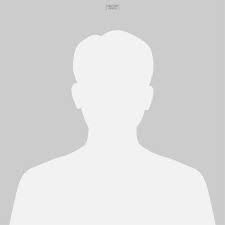

Comments
Leave a Comment